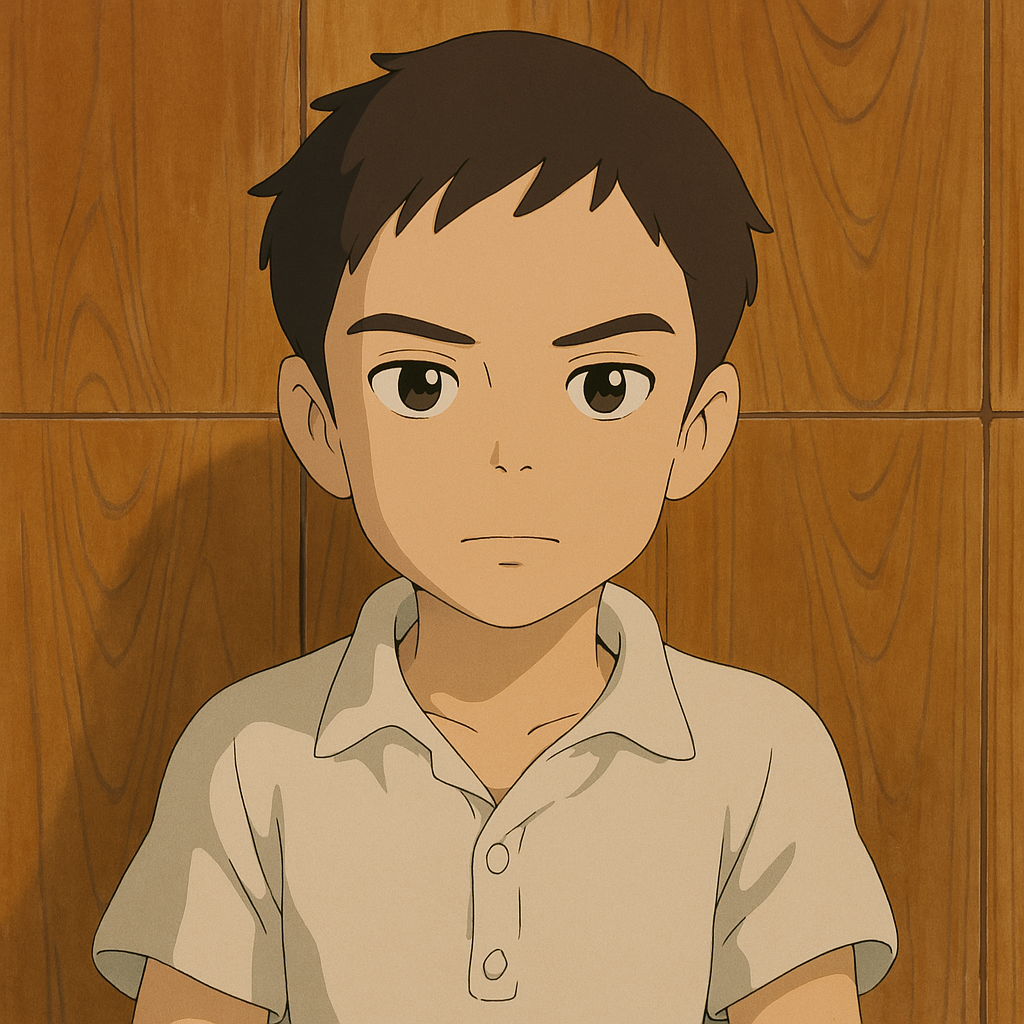
Mehdi
9 y/o Coder | App Dev | Python Lover
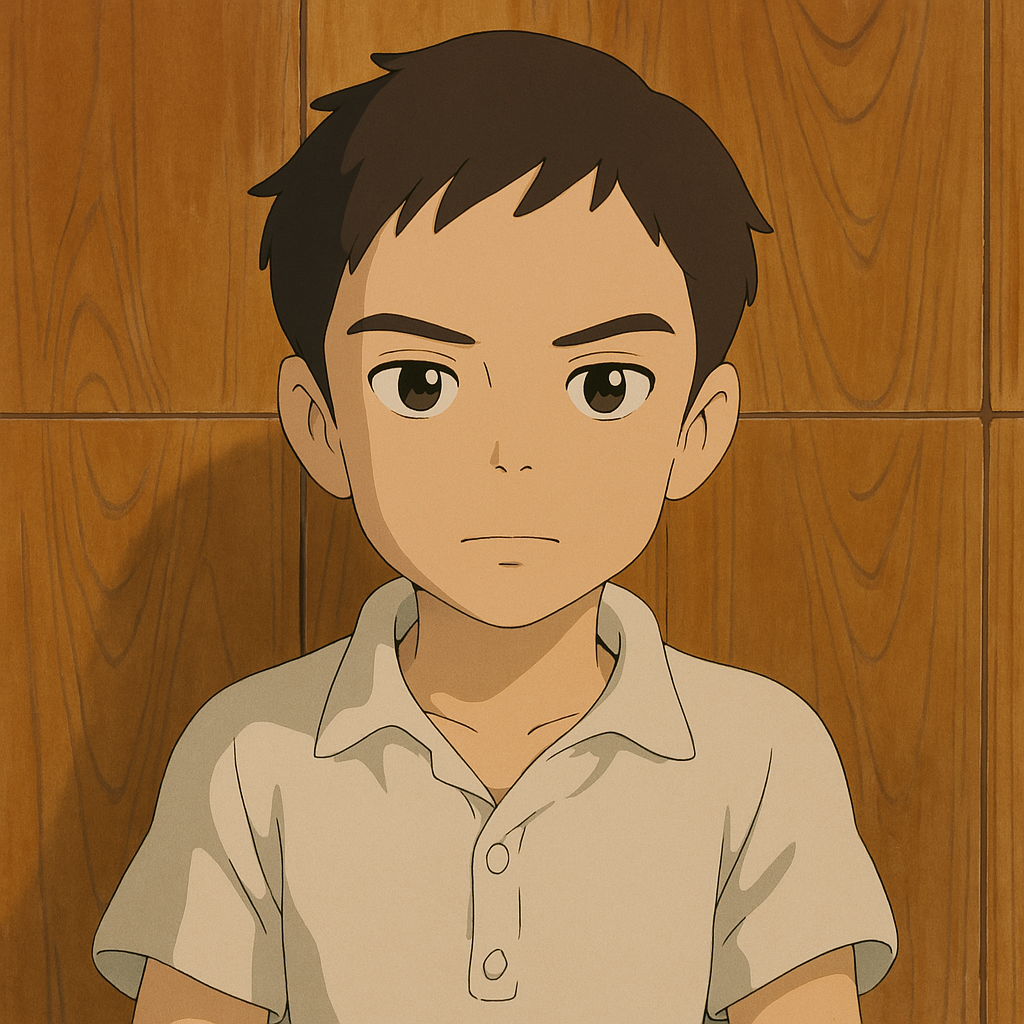
9 y/o Coder | App Dev | Python Lover
Hi! I'm Mehdi, a 9-year-old programmer from Skardu, Pakistan. I started coding at 7.9 and have built cool apps like Py-Hurts-My-Arms, AI tools, and games like Impossible Tic-Tac-Toe. I love working with Python, HTML, and JavaScript (no React plz 😅).
Generate images and also download them goodluck to find the API key in chrome dev tools i always change it per day😏.
wanna try with REPLITPassword-protects PDF files with a sleek customtkinter interface.
wanna try with REPLITwant to become my client i started freelauncing at 17/4/205
Wanna collab or just say hi?